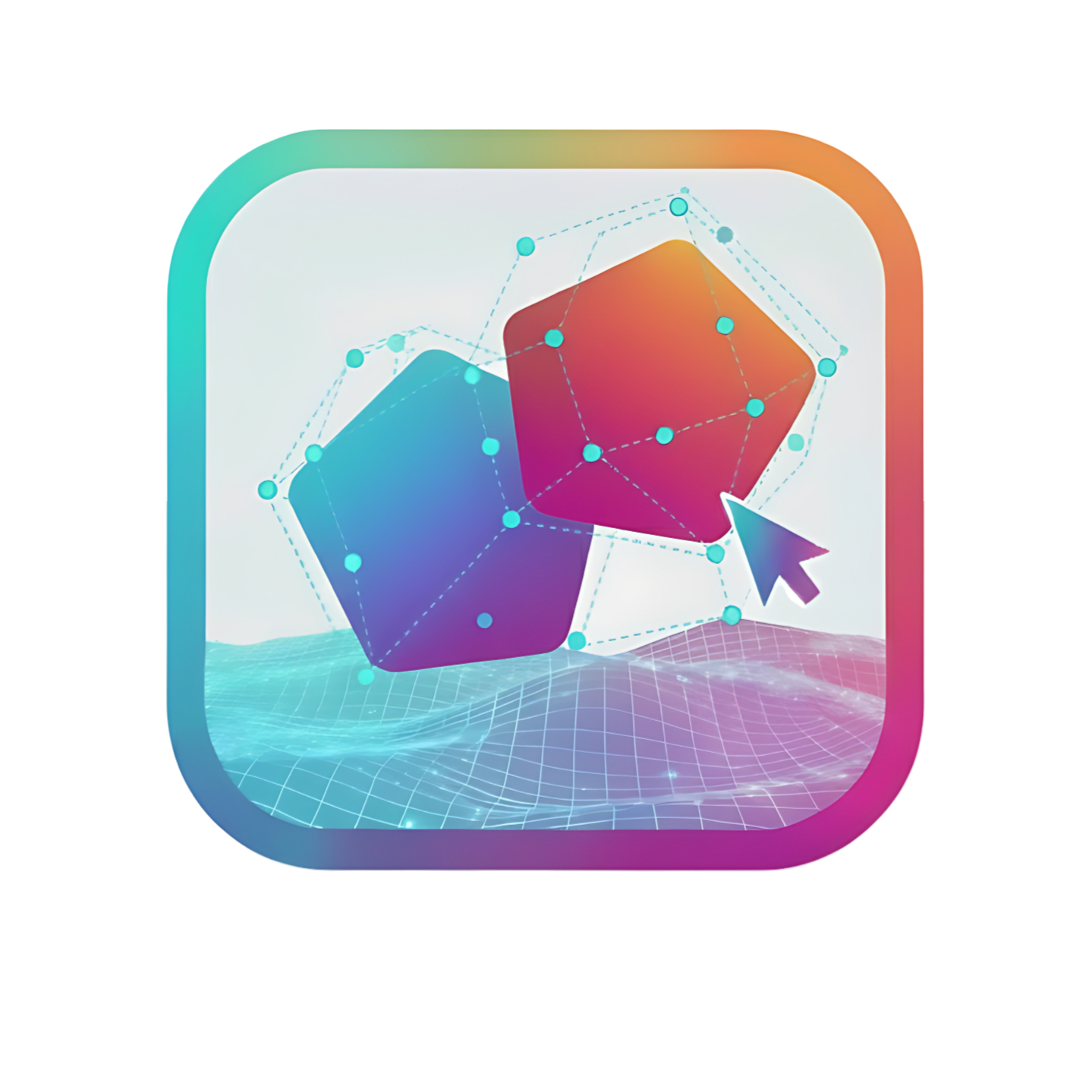Properties
WARNING
vue-img-mapper is currently in beta. Features and APIs are still evolving and improvements are coming soon.
Together, below sections let you fully control the component, customize its behavior and appearance, handle user interactions, configure individual areas, and access internal function references via Vue refs.
Component Properties
Configure the main behavior, appearance, and responsiveness of the component.
| Prop | Type | Description | Default |
|---|---|---|---|
src | string | Image URL to display | required |
name | string | Unique map name associated with the image | required |
areas | array | Array of area objects (see Area Properties) | required |
areaKeyName | string | Key used to uniquely identify areas | id |
isMulti | bool | Allows multiple areas to be selected | true |
toggle | bool | Enables toggling selection on click | false |
active | bool | Enables area listeners and highlighting | true |
disabled | bool | Disables highlighting and interactions | false |
fillColor | string | Highlight fill color | rgba(255, 255, 255, 0.5) |
strokeColor | string | Highlight border color | rgba(0, 0, 0, 0.5) |
lineWidth | number | Border thickness of highlighted zones | 1 |
imgWidth | number | Original width of the image | 0 |
width | number | (func => number) | Image width (can be use as a function for dynamic sizing) | 0 |
height | number | (func => number) | Image height (can be use as a function for dynamic sizing) | 0 |
natural | bool | Use the image's original dimensions | false |
responsive | bool | Enable responsive scaling (requires parentWidth) | false |
parentWidth | number | Max width of parent container | 0 |
containerProps | object | Props for the wrapping <div> | null |
imgProps | object | Props for the <img> element | null |
canvasProps | object | Props for the <canvas> element | null |
mapProps | object | Props for the <map> element | null |
areaProps | object | array | Props for <area> elements | null |
Callbacks
Handle user interactions, such as clicks, hovers, and touch events on the mapped areas or image.
| Callback | Trigger | Signature |
|---|---|---|
@change | Click on an area | (selectedArea, areas) => void |
@imageClick | Click outside mapped areas | (event) => void |
@imageMouseMove | Mouse move over the image | (event) => void |
@click | Click on a mapped area | (area, index, event) => void |
@mousedown | Mouse down on area | (area, index, event) => void |
@mouseup | Mouse up on area | (area, index, event) => void |
@touchstart | Touch start on area | (area, index, event) => void |
@touchend | Touch end on area | (area, index, event) => void |
@mousemove | Mouse move over area | (area, index, event) => void |
@mouseenter | Hover over area | (area, index, event) => void |
@mouseleave | Leave area | (area, index, event) => void |
@load | Image loaded & canvas initialized | (event, dimensions) => void |
Methods
Retrieve internal function references through Vue refs for advanced control.
| Method | Description |
|---|---|
getRefs | Returns refs for the container, canvas, and image elements |
Area Properties
Define individual area shapes, coordinates, styling, and interaction behavior within the image map.
| Property | Type | Description | Default |
|---|---|---|---|
id | string | Unique identifier; defaults to index if not provided. This can be customized using the areaKeyName property. | based on areaKeyName |
shape | string | Shape: rect, circle, poly | required |
coords | string[] | Coordinates for the area:
| required |
active | bool | Enables area listeners and highlighting | true |
disabled | bool | Disables highlighting and interactions | false |
href | string | Target link for area clicks, ignored if onClick exists | undefined |
fillColor | string | Highlight fill color | rgba(255, 255, 255, 0.5) |
strokeColor | string | Highlight border color | rgba(0, 0, 0, 0.5) |
lineWidth | number | Border thickness of highlighted zones | 1 |
preFillColor | string | Pre-filled highlight color | undefined |
Additional properties available when triggered via an event:
| Property | Type | Description |
|---|---|---|
scaledCoords | number[] | Coordinates adjusted to current image size |
center | number[] | Centroid coordinates [X, Y] of the area |